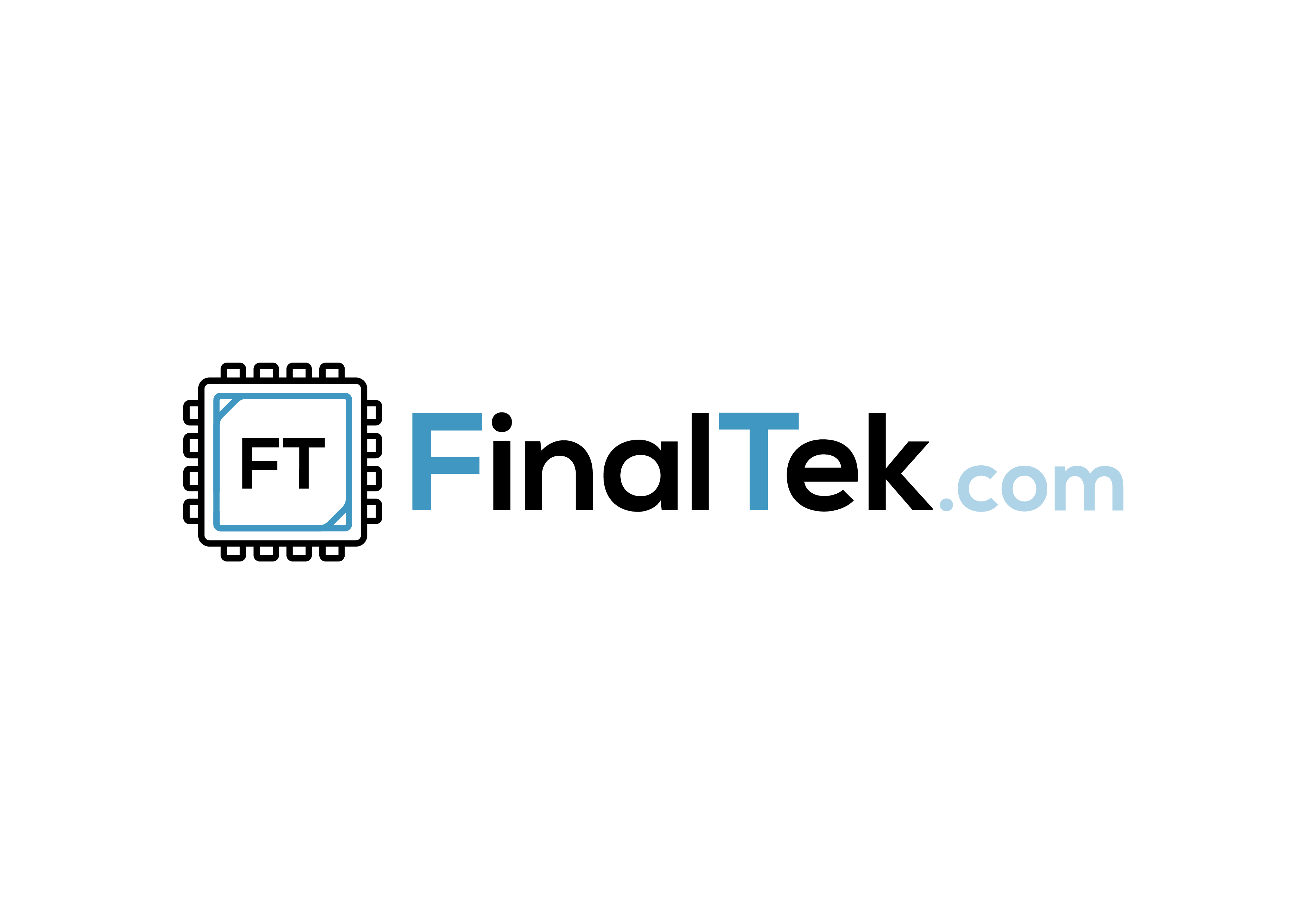Luanti
(formerly Minetest)
An open source voxel game engine. Play one of our many games, mod a game to your liking, make your own game, or play on a multiplayer server.
Tools:
https://github.com/ronoaldo/minetools
https://github.com/minetest-go/mtui
Configure Minetest Server:
/etc/minetest/minetest.conf
Choose a UDP port to run the server on. The default of 30000 is recommended, and if you host several it is recommended to increment upwards. (e.g. 30001, 30002...)
-
To set an admin username, uncomment the admin line and enter your username:
name = admin_username -
Add the following line to grant all privileges to your username:
initial_privs = all -
-
ingame CLI /grant <your-username> allServer list
Make your server listed in the server list and by setting the following settings in minetest.conf:
server_announce = true- makes Minetest announce the server to the server list.server_name- set the value of this to your server's name.server_description- set the value of this to a longer description describing your server.server_address- if you have a domain name for your server, then set this to the domain name (how to get a domain name if you want one for your server).- Should only be the domain name (e.g.
coolserver.minetest.net, nothttps://coolserver.minetest.net/woah/). If you do not have a domain name pointed to your server then do not add this setting or write anything for it, or the server list will reject your server.
- Should only be the domain name (e.g.
server_url- if you have a website for your server, then set this to the website URL.motd- a message that is sent to the player when they join. Use this to welcome them.- Note: You need to restart to make changes in minetest.conf take effect.
Protecting your server
Protecting the Minetest world/server
When setting up a new server, you should consider which protections are needed. This is extremely important for public servers, because you cannot predict who will connect or what they will do on your server.
Common problems include:
- Accidental or intentional damage to other players' work (griefing).
- Chat spam (may include swearing or advertisements).
- Aggression, harassment or other unwanted behaviours between players.
- Trouble makers who evade bans.
- Impersonation of well known people within the Minetest community.
- Bugs, for example caused by mods, which allow a malicious player to execute arbitrary system commands.
Many of these problems can be removed or minimised by advanced planning and awareness:
- Install a protection mod, such as areas or protectors. These allow players to protect areas, which cannot be changed by other players.
- Enable rollback by adding
enable_rollback_recording = trueto minetest.conf. Rollback can tell you which player placed a node, and allows a player's actions to be reverted.- NOTE: The engine rollback functionality is very limited and can't roll back griefing caused by mod-made node changes (e.g. spawning a bunch of trees or covering things in water). In addition to rollback, you should also always make regular backups of the map database.
- Install a mod to help you manage bans, such as xban2.
- On the other hand, if you are setting up a private server, install a whitelist mod such as whitelist.
- Create rules for your server and make sure you have enough time (or a team of moderators) to supervise your server and watch for players who breaks your rules.
- Never grant privileges to a player just because they use a name you recognise. Player names are not reserved between servers, so you should always confirm who the player is.
- Install and configure a chat filter mod like filter, to prevent swearing and/or sexual chat. This is useful to inform players of the rules rather than actual enforcement, as working around filters is fairly easy.
For more mods useful to server administration, see the Server Moderation and Tools tag on ContentDB.
Protecting the host machine
- Standard advice on Linux/Windows server security applies.
- On Linux you can add a dedicated user for running the minetest server.
- Never, ever, disable mod security.
- Make sure you trust mods you add to secure.trusted_mods
Managing your server
Server Configuration
For a detailed explanation of the server configuration file, see the minetest.conf page.
You may also want to consider to use a different database backend for your world.
Server Commands
See the Server commands page for a list of useful commands.
Also see Itemstrings for the itemstrings for use with the /give and /giveme commands.
Privilege System
See the privileges page for detailed information on the privilege system.
See also
- If your server has lots of media it may be useful to set up a remote media server for it.
- Setting up a Debian server page for more Debian (Ubuntu) related information.
- For more possible commands study the Command line page.
- The "Illustrated Server Creation Guide" forum thread contains interesting discussion.
- See this forum thread for more information about "How to create and maintain a server - Windows"
- See this forum thread for "Server performance settings"