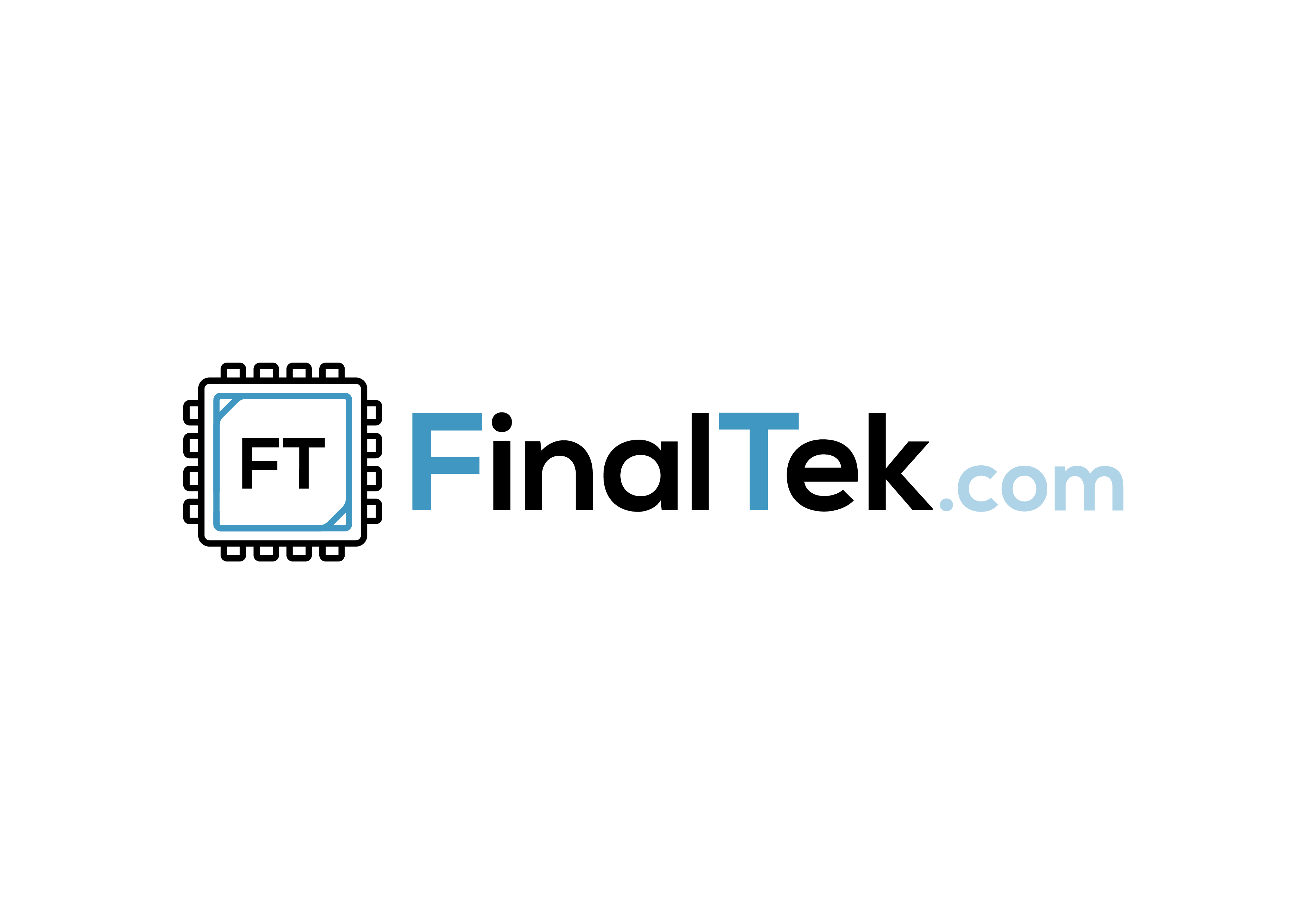Virtual servers
Templates - operating system images for instant installation
These are operating system images for immediate installation. If you choose to do so, these OSes are installed automatically within seconds from the prepared images. This is the fastest way to initialize virtual servers. All images are 64-bit. We have ready-made images with:
- Microsoft Windows 2022 Server
- Microsoft Windows 2019 Server
- Microsoft Windows 2016 Server
- Microsoft Windows 2012 Server
- Ubuntu 24.04
- Ubuntu 22.04
- Ubuntu 20.04 LTS Focal Fossa (LTS duben 2025, EOL duben 2030)
- Ubuntu 18.04 LTS Bionic Beaver (LTS duben 2023, EOL duben 2028)
- Ubuntu 16.04 LTS Xenial Xerus (LTS duben 2021, EOL duben 2026)
- Ubuntu 14.04 LTS Trusty Tahr (LTS duben 2019, EOL duben 2024)
- Debian GNU/Linux 12
- Debian GNU/Linux 11 Bullseye (LTS červenec 2024 až červen 2026)
- CentOS 8 (8.7, bez podpory, zastaralá verze)
- CentOS 7 (7.9, LTS 30. června 2024)
- CentOS 6 (6.10, bez podpory, zastaralá verze)
- AlmaLinux 8 and 9 (last stable version)
- RockyLinux 8 and 9 (last stable version)
Templates - instant OS images for immediate installation are only available for our VDS and V-Server rental service (root VPS rental)!
ISO images
It is possible to install any operating system supporting x86_64 architecture. If we do not have an ISO image of the desired operating system in the offer, please contact our technical support and they will add the image to the offer. If you choose to install from ISO images, the installation is not automatic. You have to perform the installation yourself or have our technician perform the installation (paid service). Realistically, this is a normal operating system installation as you know it from a desktop PC. The installation is done from a virtual DVD drive. Access to the screen and keyboard and mouse is provided by VNC. You can use the integrated client in the customer interface or any external VNC software. The following ISO images are currently available for the operating systems: